
The emotiphone has a built-in feature called Rosetta which transfers text to voice and vice versa. In hearing-to-deaf communication, the software recognizes a speaker’s tone, inflection, and volume: the resulting text will emulate these feelings by altering the font size, color, and shape. In deaf-to-hearing exchanges, adding one of twenty-four preselected emoticons after a phrase or sentence alters the emphasis, resonance, and stress of the voice output to reflect the user’s mood.
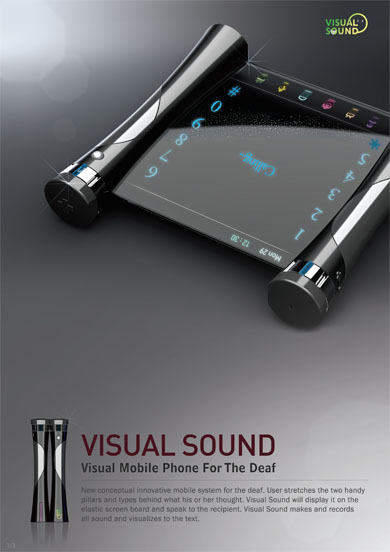
The emotiphone has
a built-in feature called Rosetta which transfers text to voice and vice versa. In hearing-to-deaf communication, the software
recognizes a speaker’s tone, inflection, and volume: the resulting text will emulate these feelings by altering the font size, color,
and shape. In deaf-to-hearing exchanges, adding one of twenty-four preselected emoticons after a phrase or sentence alters the
emphasis, resonance, and stress of the voice output to reflect the user’s mood.
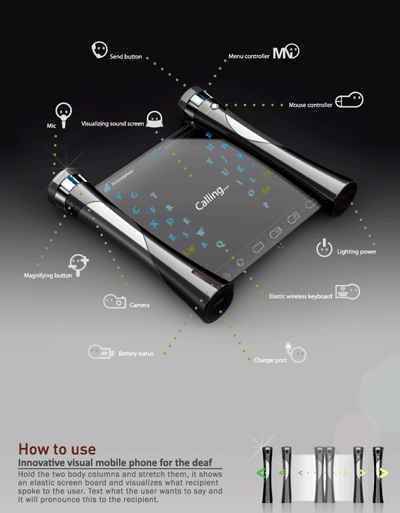
The emotiphone has
a built-in feature called Rosetta which transfers text to voice and vice versa. In hearing-to-deaf communication, the software
recognizes a speaker’s tone, inflection, and volume: the resulting text will emulate these feelings by altering the font size, color,
and shape. In deaf-to-hearing exchanges, adding one of twenty-four preselected emoticons after a phrase or sentence alters the
emphasis, resonance, and stress of the voice output to reflect the user’s mood.
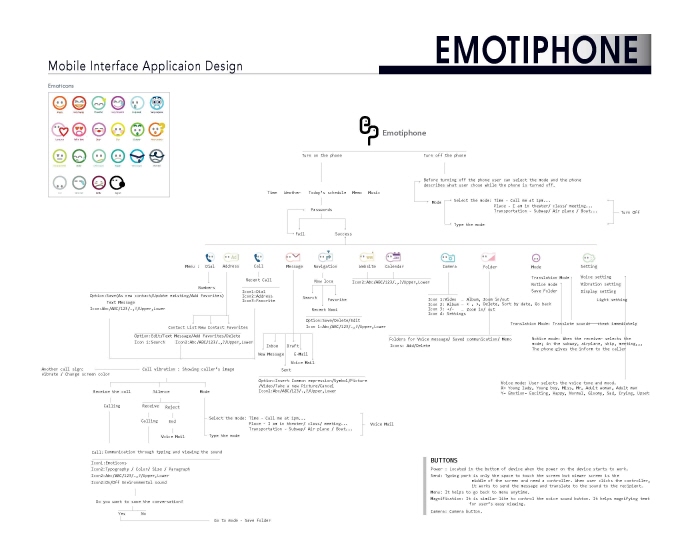
The emotiphone has
a built-in feature called Rosetta which transfers text to voice and vice versa. In hearing-to-deaf communication, the software
recognizes a speaker’s tone, inflection, and volume: the resulting text will emulate these feelings by altering the font size, color,
and shape. In deaf-to-hearing exchanges, adding one of twenty-four preselected emoticons after a phrase or sentence alters the
emphasis, resonance, and stress of the voice output to reflect the user’s mood.
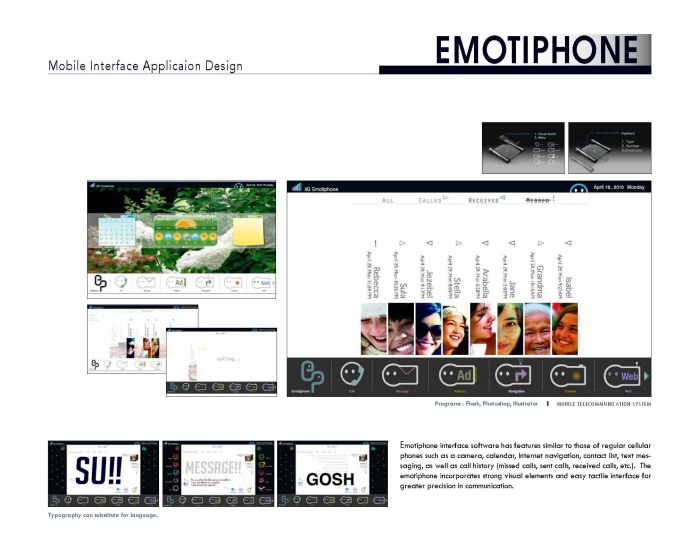
The emotiphone has
a built-in feature called Rosetta which transfers text to voice and vice versa. In hearing-to-deaf communication, the software
recognizes a speaker’s tone, inflection, and volume: the resulting text will emulate these feelings by altering the font size, color,
and shape. In deaf-to-hearing exchanges, adding one of twenty-four preselected emoticons after a phrase or sentence alters the
emphasis, resonance, and stress of the voice output to reflect the user’s mood.
gLike